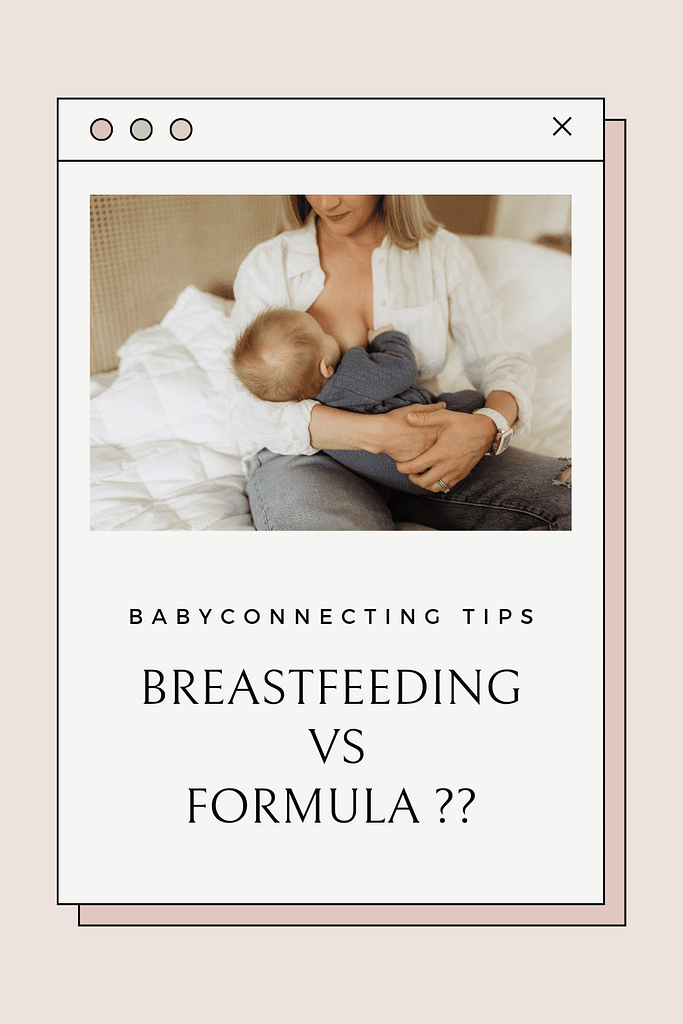1. Introduction: Understanding Screen Time for Young Children
In today’s digital age, screens are everywhere. From smartphones and tablets to televisions and smartwatches, children are growing up surrounded by technology. While digital devices provide entertainment, learning opportunities, and connection, excessive screen time can impact young children’s development. As parents, finding a balance between digital engagement and real-world activities is essential.
Why Managing Screen Time Matters
For children under the age of five, brain development is happening at an incredible rate. During these formative years, kids learn best through hands-on play, exploration, and face-to-face interactions. Too much screen time can interfere with social skills, sleep, attention span, and even physical health. Managing how, when, and why kids use digital devices can help ensure they benefit from technology without negative consequences.
Balancing Digital Use with a Healthy Lifestyle
Instead of banning screens altogether, experts recommend structured and intentional screen use. By setting limits, encouraging co-viewing, and balancing digital time with outdoor play, reading, and creative activities, parents can help children develop a healthy relationship with technology.
Expert Recommendations on Screen Time Limits
The American Academy of Pediatrics (AAP) and the World Health Organization (WHO) offer guidelines to help parents manage screen exposure:
Babies (0-12 months): No screen time, except for video calls with family.
Toddlers (1-2 years): Limited screen time with high-quality, interactive content.
Preschoolers (3-5 years): No more than one hour per day, with co-viewing and educational programming.
While these recommendations serve as a helpful starting point, every family is different. The key is to focus on quality over quantity, ensuring that screen time does not replace important developmental activities like sleep, outdoor play, and social interaction.
2. The Pros and Cons of Screen Time for Young Kids
Screen time is often a hot topic among parents, educators, and health professionals. Some argue that digital devices offer valuable learning experiences, while others warn of the negative effects of excessive screen exposure. The truth lies somewhere in between—screen time can be beneficial when managed appropriately, but it also carries risks if not used in moderation.
2.1. Benefits of Screen Time for Early Learning
Contrary to the belief that screens are purely distractions, digital devices can support early childhood education in many ways. The key is choosing high-quality, age-appropriate content.
Educational Apps and Interactive Learning
Many apps and programs are designed specifically for early learners. Interactive games can help develop problem-solving skills, creativity, and hand-eye coordination. For example:
- ABCmouse and Khan Academy Kids introduce children to math, reading, and science in a fun, engaging way.
- Endless Alphabet teaches letter recognition and vocabulary using animated puzzles.
- Sago Mini World encourages creativity and role-playing with open-ended digital play.
These apps promote learning through interaction rather than passive watching, making screen time more engaging and beneficial.
Developing Cognitive and Motor Skills
Digital games that involve puzzles, mazes, or object manipulation can strengthen a child’s critical thinking and fine motor skills. Touchscreen devices, for example, can help toddlers develop finger dexterity when they drag and tap objects.
Virtual Learning and Literacy Development
For preschoolers, interactive storytelling apps and educational videos can boost early literacy. Platforms like Reading Eggs and Starfall help kids recognize letters and words through songs and stories, making learning enjoyable. Additionally, audiobooks and read-along videos enhance comprehension and vocabulary.
Encouraging Creativity
Apps like Toca Boca and ArtRage allow children to draw, color, and create digital art, supporting creative expression. Some video platforms, such as Cosmic Kids Yoga, combine storytelling with movement, promoting both imaginative play and physical activity.
2.2. Negative Effects of Excessive Screen Time
Despite its benefits, too much screen exposure can be harmful to young children, particularly if it replaces other essential developmental activities.
Impact on Sleep Patterns
One of the biggest concerns with excessive screen use is its effect on sleep. The blue light emitted from screens interferes with melatonin production, making it harder for kids to fall asleep. Watching fast-paced, overstimulating content before bed can also lead to restlessness and disrupted sleep patterns.
Increased Risk of Childhood Obesity
When screen time replaces physical play, children may become more sedentary, increasing their risk of obesity. Kids who spend excessive time watching videos or playing digital games are less likely to engage in active, outdoor play, which is crucial for their physical health.
Delayed Speech and Language Development
For toddlers, excessive passive screen time—especially watching shows without interaction—can slow language development. Children learn to communicate through real-world conversations, facial expressions, and social cues, which screens cannot fully replicate.
Attention Span and Behavioral Issues
Studies suggest that prolonged exposure to fast-paced, attention-grabbing digital content can make it harder for children to focus on slower, real-world tasks. Instant gratification from touchscreens may also contribute to frustration and impatience in young kids when things don’t happen immediately.
Social and Emotional Development Concerns
Excessive screen time can limit opportunities for social interaction, leading to difficulties in understanding emotions and building relationships. Young children need face-to-face communication, playtime with peers, and family bonding to develop healthy emotional intelligence.
Finding the Right Balance
The key takeaway? Screen time can be a valuable learning tool, but it must be used in moderation. Parents should prioritize quality over quantity, ensuring that screen time supplements—rather than replaces—other important childhood experiences like reading, outdoor play, and family interaction.
In the next section, we’ll explore expert recommendations on screen time limits and how parents can create a balanced digital plan for their little ones.
3. Expert Recommendations on Safe Screen Time Limits
With digital devices becoming a part of everyday life, it’s essential to establish screen time guidelines that support healthy development. Organizations like the American Academy of Pediatrics (AAP) and the World Health Organization (WHO) provide research-backed recommendations to help parents manage screen time for young children.
This section explores expert guidelines, practical strategies for age-appropriate screen use, and how parents can create a balanced digital plan.
3.1. Screen Time Guidelines by Age
Babies (0–12 months): No Screen Time Except Video Calls
Experts agree that infants should have little to no screen exposure because their brains develop best through real-world interactions. The only exception is video chatting with family members, which can help babies recognize familiar faces.
Alternative Activities: Talking, singing, tummy time, and sensory play are much more beneficial for babies than screens.
Toddlers (1–2 years): Limited, High-Quality Screen Time
The AAP and WHO recommend avoiding screen time before age 2, except for occasional educational content or video calls. If toddlers do watch digital content, it should be co-viewed with a parent to encourage interaction and learning.
Example: Watching an animal video together and talking about what’s happening strengthens language development.
Preschoolers (3–5 years): Up to 1 Hour of Quality Screen Time Per Day
At this stage, children may benefit from interactive educational apps and programs. However, experts emphasize engagement over passive watching. Parents should ensure that screen use doesn’t interfere with playtime, sleep, or physical activity.
Ideal Content: PBS Kids, Khan Academy Kids, or apps that promote creativity and problem-solving.
School-Age Kids (6+ years): Consistent Limits & Screen-Free Zones
As children enter school, screen time should be balanced with homework, social interactions, and physical play. Many experts suggest limiting non-educational screen time to 1–2 hours per day while ensuring kids also engage in other activities.
Key Tip: Create screen-free zones in bedrooms and during meals to encourage healthier habits.
3.2. Creating a Balanced Screen Time Plan
Instead of banning screens completely, parents can implement structured digital use. Here’s how:
1. Set Daily Time Limits Based on Age
- Under 2 years → Avoid screens except for video calls.
- Ages 2–5 → Max 1 hour of educational content per day.
- Ages 6+ → Consistent limits, ensuring screen time doesn’t replace other activities.
2. Prioritize Active vs. Passive Screen Use
Encourage interactive engagement rather than passive watching:
âœ”ï¸ Good: Learning apps, family video calls, creative games.
⌠Not Ideal: Endless scrolling, autoplay YouTube videos.
3. Maintain Screen-Free Zones
Establish screen-free areas to promote healthy habits:
🚫 No screens at the dinner table.
🚫 No screens 1 hour before bedtime.
🚫 No screens during family activities.
4. Encourage a “Tech-Positive†Approach
Instead of viewing screens as the enemy, teach children responsible digital habits:
- Ask questions about what they watch.
- Encourage creativity (drawing, coding, storytelling apps).
- Lead by example—parents should model good screen behavior.
3.3. Passive vs. Interactive Screen Time: Why It Matters
Not all screen time is equal. Passive screen time (watching cartoons for hours) is different from active screen time (learning, problem-solving, creating).
Tip: If your child uses screens, make sure at least 50% of the time is interactive (e.g., learning, creating, engaging).
3.4. Screen-Free Zones & Why They Matter
Experts recommend designating specific screen-free times and places at home:
ðŸ Screen-Free Areas:
âœ”ï¸ Bedrooms (to promote better sleep)
âœ”ï¸ Dining table (to encourage family bonding)
âœ”ï¸ Study areas (to focus on reading and homework)
🕰 Screen-Free Times:
âœ”ï¸ 1 hour before bedtime (to improve sleep quality)
âœ”ï¸ During meals (to promote social interaction)
âœ”ï¸ During outdoor play (to encourage movement)
These small rules make a huge difference in preventing screen addiction and improving real-world engagement.
Final Thoughts on Safe Screen Time Limits
Managing screen time isn’t about banning devices—it’s about balance. By following expert guidelines, parents can ensure their kids get the best of both worlds: the benefits of digital learning without the risks of overuse.
Key Takeaways:
✅ Follow age-based screen time limits (AAP, WHO).
✅ Focus on high-quality, interactive content over passive watching.
✅ Establish screen-free zones to encourage offline activities.
✅ Maintain a healthy balance between screens, physical play, and real-world learning.
4. Best Practices for Managing Screen Time in Young Children
As digital devices become more accessible, it’s crucial for parents to set healthy screen habits early on. Managing screen time isn’t just about limiting hours—it’s about choosing quality content, encouraging interaction, and maintaining a balance between screens and real-world activities.
In this section, we’ll explore practical strategies for setting screen time boundaries, selecting educational content, and fostering active digital engagement.
4.1. Setting Clear Screen Time Boundaries
Children thrive on routine and structure, so setting clear rules about screen use helps prevent overuse. Here’s how to establish healthy screen time boundaries:
1. Create a Daily or Weekly Screen Time Schedule
Instead of letting screens become an anytime habit, set specific time slots for digital use:
âœ”ï¸ Morning Rule: No screens before school or breakfast.
âœ”ï¸ Afternoon Rule: Limited educational screen time after homework.
âœ”ï¸ Evening Rule: No screens 1 hour before bed.
Example: A 4-year-old could have 30 minutes of an educational app in the morning and 30 minutes of a family-friendly show after dinner.
2. Use Parental Control Apps to Monitor Usage
Many devices come with built-in parental controls to track and limit screen time:
📱 Apple Screen Time & Android Digital Wellbeing – Track app usage and set daily limits.
🖥 YouTube Kids – Allows parents to restrict search and set viewing timers.
🎮 Game Console Timers – Xbox and PlayStation let you limit gaming hours.
Tip: Explain to your child why these limits exist. Instead of “No more screen time,†try “We’re turning it off now so your eyes and brain can rest.â€
3. Encourage Device-Free Family Activities
To ensure screens don’t take over family life, establish device-free times and places:
🚫 No screens at the dinner table – Encourages conversation and bonding.
🚫 No screens before bed – Helps improve sleep quality.
🚫 No screens during outdoor play – Encourages physical movement.
Alternative: Play board games, read books, or go for a nature walk instead.
4.2. Choosing High-Quality Educational Content
Not all screen time is bad—when used wisely, it can be a powerful learning tool. The key is to prioritize educational, interactive, and age-appropriate content.
1. Best Educational Apps for Preschoolers & Toddlers
📚 Khan Academy Kids – Interactive games that teach math, reading, and problem-solving.
🔤 ABCmouse – Fun, structured learning for reading and phonics.
🧩 Endless Alphabet – Helps kids learn letters and vocabulary with animated lessons.
🌎 National Geographic Kids – Teaches science, nature, and geography.
Tip: Choose apps that require thinking, interaction, and creativity, rather than just passive watching.
2. Kid-Friendly Streaming Services with Safe Content
Unlike YouTube (which can have unfiltered content), these platforms curate safe videos for kids:
âœ”ï¸ PBS Kids Video – High-quality, educational shows.
âœ”ï¸ Disney+ Kids Mode – Safe content with family-friendly programming.
âœ”ï¸ Netflix Kids – Parental-controlled content filtering.
Tip: Always preview shows or apps before allowing your child to watch them.
3. How to Identify Age-Appropriate Videos and Games
Before downloading an app or letting kids watch a show, check:
🟢 Age Ratings – Apple & Google Play provide recommended ages.
🟢 Common Sense Media Reviews – Website that rates apps, games, and shows for parents.
🟢 Interactive vs. Passive Content – Prefer apps that require problem-solving, creativity, and thinking over mindless watching.
Example: A puzzle-solving game that teaches numbers is better than a cartoon with fast action and no learning value.
4. Avoiding Aggressive, Violent, or Overstimulating Digital Content
🚫 Fast, hyper-stimulating videos (flashing colors, loud sounds) can shorten attention spans.
🚫 Violent games may encourage aggression in young children.
🚫 Unboxing/toy review videos encourage consumerism over learning.
Alternative: Look for slow-paced, interactive content that helps with focus, problem-solving, and creativity.
4.3. Encouraging Co-Viewing and Parental Involvement
Parental involvement in screen time can boost learning, emotional connection, and media literacy.
1. Watch Content Together & Discuss Lessons
Instead of letting kids watch alone, co-view and talk about what they see:
- Ask questions: “What did you learn from this episode?â€
- Encourage problem-solving: “What would you do in that situation?â€
- Relate it to real life: “Remember when we saw a rainbow like that?â€
Example: If your child watches a video about animals, follow up with a trip to the zoo or library to learn more.
2. Use Digital Content as a Starting Point for Real-World Learning
📖 Watch a science experiment video, then try it at home.
🌱 Watch a nature documentary, then go outside and explore.
🎠Watch a storytelling video, then act it out as a play.
Tip: Digital content should be a tool for learning, not a replacement for real-world activities.
3. Engage in Interactive Apps Rather Than Passive Watching
Encourage screen time that involves creativity and engagement:
âœ”ï¸ Drawing apps (e.g., Procreate for Kids).
âœ”ï¸ Coding games (e.g., ScratchJr).
âœ”ï¸ Music-making apps (e.g., GarageBand for Kids).
Golden Rule: If a child is just staring at a screen without thinking or interacting, it’s time to switch to a different activity.
Final Thoughts on Managing Screen Time
Managing screen time doesn’t mean eliminating it entirely—it’s about creating balance. By setting healthy boundaries, choosing high-quality content, and engaging with kids during screen time, parents can ensure their children benefit from technology without falling into unhealthy habits.
Key Takeaways:
✅ Set age-appropriate screen time limits (use expert guidelines).
✅ Choose high-quality, interactive content over passive watching.
✅ Create screen-free zones to encourage family interaction.
✅ Co-view with kids to make screen time more meaningful.
✅ Use educational apps and avoid overstimulating or violent content.
By following these best practices, parents can turn screen time into a safe, productive, and positive experience for young children.
5. Screen-Free Activities to Encourage Healthy Play and Learning
In a world where screens are a part of daily life, it’s essential to balance digital engagement with real-world activities. Encouraging screen-free play helps develop creativity, physical fitness, problem-solving skills, and emotional well-being. Here, we’ll explore fun, engaging, and educational activities that reduce screen dependency while keeping kids entertained.
5.1. Outdoor Play and Nature-Based Learning Experiences
Spending time outside is one of the best ways to reduce screen time while keeping children active and engaged. Outdoor play promotes physical health, social interaction, and a deeper connection to nature.
1. Organize a Nature Scavenger Hunt
A simple yet exciting way to engage kids outdoors is by creating a scavenger hunt. Make a list of things they need to find, such as:
🦋 A butterfly
🂠A leaf with an interesting shape
🦠A bird singing
💧 A puddle or small stream
Tip: Bring a notebook or camera so kids can document their discoveries and discuss them later.
2. Go on a Family Hike or Park Adventure
Take a break from screens and explore kid-friendly hiking trails or local parks. Encourage curiosity by:
👀 Identifying different types of trees and flowers
🾠Looking for animal tracks or listening for bird calls
🎨 Bringing a sketchbook to draw things they see
Alternative: Visit a botanical garden, zoo, or farm for hands-on nature learning.
3. Set Up a Backyard Obstacle Course
Turn the backyard into an active play zone by setting up obstacles using household items:
🃠Jump over pillows or cones
🤸 Crawl under chairs
🅠Time each other and make it a fun race
Why it works: Builds motor skills, agility, and problem-solving while reducing screen dependency.
5.2. Hands-On Arts and Crafts Activities as Digital Alternatives
Creative play is an excellent way to encourage self-expression, patience, and fine motor skills. Instead of watching cartoons or playing video games, try these fun arts and crafts ideas:
1. DIY Sensory Play (Great for Toddlers & Preschoolers)
Messy play is fun and beneficial for young kids. Try:
🎨 Finger painting – Boosts creativity and hand-eye coordination
🌿 Nature collage – Collect leaves and flowers for a themed collage
🌈 Homemade playdough – Mix flour, salt, and food coloring for a hands-on activity
Tip: Set up an “Art Station†at home so kids can create anytime they want.
2. Storytelling with Handmade Puppets
Encourage imaginative storytelling by making simple puppets:
🧦 Use old socks to make sock puppets
📠Draw paper characters and attach them to popsicle sticks
🎠Set up a mini puppet theater using a cardboard box
Bonus: This activity enhances language skills and makes storytime interactive.
3. Build a Cardboard Castle or Playhouse
Instead of screen time, create a world of imagination with a DIY cardboard project:
🰠Make a castle, spaceship, or mini grocery store
🖠Decorate it with stickers, paint, or fabric scraps
📦 Use old Amazon boxes to encourage recycling and creativity
Why it works: Teaches problem-solving, teamwork, and fine motor skills.
5.3. Building Early Literacy Skills Through Books Instead of Screens
Reading is a fantastic alternative to screen time that builds language skills, imagination, and concentration.
1. Create a Cozy Reading Nook
Make reading exciting by setting up a special reading area with:
📚 A small bookshelf or reading basket
🛋 Comfy pillows and blankets
💡 Soft lighting for a cozy atmosphere
Tip: Let kids choose their own books so they feel in control of their reading journey.
2. Storytime with a Twist: Act Out the Story!
Instead of just reading, bring books to life:
🎠Dress up as characters and act out scenes
🎶 Sing songs related to the story (e.g., Old MacDonald for farm books)
🎨 Draw a new ending to the book
Bonus: Acting out stories improves memory, comprehension, and social skills.
3. Take a Library Adventure
Libraries often have storytelling sessions, activity days, and summer reading programs. Let kids:
🔎 Pick books about topics they love (dinosaurs, space, princesses, etc.)
📠Get their own library card (makes reading feel special)
📅 Join a reading challenge to win small prizes
Alternative: Swap books with friends or neighbors to keep reading exciting.
5.4. Family-Friendly Board Games and Interactive Storytelling
Instead of digital games, family board games encourage critical thinking, teamwork, and communication.
1. Play Classic Board Games Together
🎲 Candy Land – Great for toddlers (color matching)
👨â€ðŸ‘©â€ðŸ‘§â€ðŸ‘¦ Guess Who? – Teaches deductive reasoning
💡 Scrabble Junior – Helps kids build vocabulary
🧠Memory Match Games – Strengthens cognitive skills
Why it works: Board games foster patience, cooperation, and problem-solving.
2. Create a Family Story Together
Encourage creativity with a shared storytelling activity:
📠Each family member adds a sentence to a story
🎠Act out the story with costumes
🎨 Illustrate a homemade book together
Bonus: This activity develops imagination and writing skills while bonding the family.
5.5. Sensory Play Activities That Stimulate Brain Development
Hands-on sensory activities improve cognitive and motor skills while providing a fun, screen-free alternative.
1. Water Play & Science Experiments
💦 Set up a mini water table with cups and toys.
🧪 Try simple experiments like baking soda + vinegar volcanoes.
ðŸ Freeze small toys in ice and let kids melt them with warm water.
Why it works: Teaches cause-and-effect reasoning in a fun way.
2. LEGO Building Challenges
Encourage creative engineering with LEGO or building blocks:
🚗 Make a LEGO car and race it
🗠Build a house, bridge, or tower
🦕 Create animals or dinosaurs
Bonus: Helps develop spatial awareness, fine motor skills, and problem-solving abilities.
Final Thoughts on Encouraging Screen-Free Play
Reducing screen time doesn’t mean eliminating fun—it means introducing exciting, hands-on alternatives that engage kids in real-world learning.
✅ Encourage outdoor exploration for physical health and curiosity.
✅ Use arts, crafts, and storytelling to develop creativity.
✅ Make books and reading an adventure instead of a chore.
✅ Play family board games to foster social skills and teamwork.
✅ Incorporate sensory play for brain development and engagement.
By making screen-free activities fun, engaging, and part of everyday life, kids will naturally spend less time on digital devices and more time exploring the world around them.
6. The Role of Digital Devices in Sleep and Health
In today’s digital age, screens are everywhere, and young children are growing up surrounded by smartphones, tablets, TVs, and computers. While technology has its benefits, excessive screen time—especially before bed—can negatively impact sleep, mental well-being, and overall health. Understanding how digital devices affect children’s sleep and health is crucial for parents who want to create a healthy balance between technology and rest.
6.1. How Blue Light Affects Melatonin Production and Sleep Quality
One of the biggest concerns about screen use before bedtime is blue light exposure. Digital screens emit blue light, which can interfere with the body’s natural sleep-wake cycle.
What Happens When Kids Are Exposed to Blue Light at Night?
🌙 Delays Melatonin Production: Melatonin is the hormone responsible for making us feel sleepy. Blue light suppresses melatonin, making it harder for kids to fall asleep.
â³ Disrupts Circadian Rhythms: The body’s natural sleep cycle, also known as the circadian rhythm, relies on light cues to regulate wakefulness. Excessive blue light exposure tricks the brain into thinking it’s still daytime.
😴 Reduces Sleep Duration and Quality: Studies show that kids who use screens before bed tend to get less sleep and have more nighttime awakenings.
Did You Know? Blue light exposure reduces melatonin levels by up to 50%, making it harder for kids to feel sleepy.
6.2. Establishing a No-Screen Bedtime Routine
To ensure a good night’s sleep, experts recommend limiting screen use at least 1-2 hours before bedtime. Here’s how parents can create a screen-free bedtime routine:
1. Set a “Tech Curfew” Before Bedtime
🚫 No screens 1-2 hours before bed
💡 Dim the lights in the house to help the body prepare for sleep
📖 Encourage calming activities like reading or storytelling instead of watching TV
2. Create a Relaxing Pre-Sleep Routine
🌿 A warm bath with calming essential oils like lavender
📚 Bedtime stories instead of cartoons or YouTube videos
🎶 Soft music or white noise to signal bedtime
3. Keep Screens Out of the Bedroom
ðŸ Charge devices outside the bedroom to remove temptation
📴 Turn off notifications so kids aren’t disturbed by buzzing or lights
🕰 Use an alarm clock instead of a phone for waking up
Pro Tip: If screen use before bed is unavoidable, enable “Night Mode” or “Blue Light Filters” on devices to reduce blue light exposure.
6.3. Why Screen Time Before Bed Leads to Sleep Disturbances
When kids use digital devices right before sleep, it can lead to:
😩 Difficulty falling asleep – The brain stays alert and active instead of winding down.
💤 Poor sleep quality – Frequent awakenings or restless sleep.
📉 Daytime fatigue and irritability – Lack of sleep can cause mood swings and difficulty focusing.
📱 Increased dependency on screens – Some kids associate screens with relaxation, making it harder to sleep without them.
Real-Life Example:
Emma, a 5-year-old, loved watching cartoons on her tablet before bedtime. Her parents noticed that she struggled to fall asleep and often woke up cranky. After setting a “no-screen rule” 90 minutes before bed, they replaced her screen time with storybooks and soft music. Within a few weeks, Emma’s sleep improved, and she was less irritable during the day.
6.4. Healthy Sleep Habits for Kids in a Digital Age
To help children develop good sleep hygiene while still enjoying technology, parents can:
✅ Create a Sleep Schedule: Set consistent bedtime and wake-up times, even on weekends.
✅ Encourage Physical Activity: Exercise during the day helps kids fall asleep faster.
✅ Monitor Screen Content: Avoid stimulating content like action-packed video games or intense shows before bed.
✅ Use Blue Light Glasses: If screen use is necessary, blue light-blocking glasses reduce exposure.
✅ Lead by Example: Parents should limit their own screen use before bed to set a positive example.
Fun Fact: Kids who follow a consistent bedtime routine fall asleep faster and sleep longer compared to those with irregular bedtime habits.
Final Thoughts on Digital Devices and Sleep Health
Managing screen time is essential for ensuring proper sleep, mental focus, and physical health. By implementing a screen-free bedtime routine, reducing blue light exposure, and promoting relaxing pre-sleep activities, parents can help children develop healthy sleep habits that last a lifetime.
7. Best Parental Control Tools for Managing Screen Time
In today’s digital world, kids have more access to screens than ever before, making it crucial for parents to set healthy boundaries. Parental control tools can help manage screen time, block inappropriate content, and ensure a safe online experience for children. Whether your child uses a tablet, smartphone, gaming console, or smart TV, having the right tools in place can give you peace of mind while still allowing them to enjoy technology responsibly.
7.1. Top-Rated Parental Control Apps for Monitoring Digital Activity
Parental control apps help parents track screen usage, filter content, and set time limits across multiple devices. Here are some of the best options:
1. Qustodio – Best Overall for Multi-Device Monitoring
â Features:
âœ”ï¸ Blocks inappropriate websites and apps
âœ”ï¸ Tracks screen time and sets daily limits
âœ”ï¸ Monitors YouTube activity
âœ”ï¸ Location tracking with geofencing alerts
💰 Price: Free version available; Premium starts at $54.95/year
2. Bark – Best for Monitoring Social Media & Online Safety
â Features:
âœ”ï¸ Monitors texts, emails, and social media platforms
âœ”ï¸ Alerts parents about cyberbullying, explicit content, and online predators
âœ”ï¸ Custom screen time schedules
âœ”ï¸ Website and app blocking
💰 Price: Starts at $14/month
3. Net Nanny – Best for Website Filtering
â Features:
âœ”ï¸ AI-powered content filtering
âœ”ï¸ Blocks unsafe websites and inappropriate videos
âœ”ï¸ Sets daily screen time limits
âœ”ï¸ Real-time alerts for risky online behavior
💰 Price: Plans start at $39.99/year
4. Google Family Link – Best Free Option for Android Devices
â Features:
âœ”ï¸ Set daily screen time limits
âœ”ï¸ Approve or block app downloads
âœ”ï¸ Track child’s device location
âœ”ï¸ Lock devices remotely
💰 Price: Free
5. Apple Screen Time – Best Built-In Parental Control for iOS
â Features:
âœ”ï¸ Blocks adult content and inappropriate websites
âœ”ï¸ Sets app time limits and scheduled downtime
âœ”ï¸ Tracks screen usage and app activity
âœ”ï¸ Works across all Apple devices
💰 Price: Free (built into iOS devices)
Pro Tip: Choose a parental control app that aligns with your child’s needs. If social media safety is your biggest concern, Bark is a great option. If you want a free, simple solution, Google Family Link or Apple Screen Time may be enough.
7.2. How to Use Device Settings to Limit Screen Time
Most smartphones, tablets, and computers come with built-in parental control settings to manage screen time.
📱 iPhone & iPad (Apple Screen Time)
âœ”ï¸ Go to Settings > Screen Time
âœ”ï¸ Set app limits, downtime, and content restrictions
âœ”ï¸ Create a passcode to prevent changes
📱 Android (Google Family Link)
âœ”ï¸ Download Google Family Link on both the parent and child’s device
âœ”ï¸ Set daily screen limits and approve app downloads
âœ”ï¸ Lock the device remotely when screen time is up
💻 Windows & Mac (Parental Controls)
âœ”ï¸ On Windows: Go to Settings > Accounts > Family & other users
âœ”ï¸ On Mac: Go to System Preferences > Screen Time
âœ”ï¸ Set screen limits, block websites, and manage time spent on apps
🎮 Gaming Consoles (Xbox, PlayStation, Nintendo Switch)
âœ”ï¸ Use built-in parental controls to limit game time and block online interactions
âœ”ï¸ Set restrictions for in-game purchases and chat features
Fun Fact: Studies show that 80% of kids exceed the recommended daily screen time limits when no parental controls are in place!
7.3. Setting Up Child-Safe YouTube & Streaming Profiles
YouTube and streaming platforms can expose kids to inappropriate videos, advertisements, and content. Setting up kid-friendly profiles ensures they only watch age-appropriate content.
How to Set Up YouTube Kids (Safer Than Regular YouTube)
âœ”ï¸ Download the YouTube Kids app
âœ”ï¸ Select your child’s age group (Preschool, Younger, Older)
âœ”ï¸ Turn off search function to prevent random video access
âœ”ï¸ Use “Approved Content Only†mode to manually select what your child can watch
How to Create a Kid-Friendly Netflix Profile
âœ”ï¸ Go to Manage Profiles
âœ”ï¸ Select “Kid†profile and choose age limits (Toddler, Kids, Pre-Teen)
âœ”ï¸ Disable access to adult content
âœ”ï¸ Turn off autoplay to avoid binge-watching
How to Enable Safe Viewing on Disney+ and Amazon Prime
âœ”ï¸ Go to Settings > Parental Controls
âœ”ï¸ Set a PIN to block mature content
âœ”ï¸ Use Kid Profiles for filtered content
Did You Know? On Netflix, Disney+, and Amazon Prime, kid profiles hide all PG-13 and R-rated content automatically!
7.4. Creating Content Filters to Block Inappropriate Websites
To ensure kids don’t access harmful websites, parents can use content filters through:
🔹 Router Settings – Some Wi-Fi routers (like Eero & Google Nest) allow built-in parental controls.
🔹 Third-Party Apps – Apps like Net Nanny and Qustodio filter unsafe sites.
🔹 Browser Extensions – Install SafeSearch Kids or uBlock Origin to block harmful content.
🔹 ISP Filters – Some internet providers (Comcast, AT&T, etc.) offer free parental controls.
Pro Tip: On Google Chrome, enable SafeSearch to block explicit search results!
7.5. Using Time Management Tools to Promote Balanced Screen Use
Managing screen time isn’t just about limiting access—it’s about creating healthy digital habits. These tools help encourage better time management:
â³ Forest App (iOS, Android) – Kids “grow a tree” by staying off screens for set periods.
ⳠOurPact (iOS, Android) – Lets parents schedule “screen-free†hours.
ⳠScreen Time (Apple) – Tracks daily device use and sends weekly reports.
ⳠGoogle Digital Wellbeing (Android) – Helps track and manage time spent on apps.
Real-Life Example: A mom noticed her 10-year-old was spending too much time on YouTube. She used OurPact to limit his screen time to 1 hour per day. Over time, he started reading books and playing outside more instead!
Final Thoughts on Managing Screen Time with Parental Controls
Technology is a great tool—but it needs boundaries. By using parental control apps, device settings, and content filters, parents can protect their children from harmful content while still allowing them to explore digital learning.
✅ Pick a parental control tool that suits your family’s needs.
✅ Set screen time schedules and stick to them.
✅ Regularly check browsing history and app activity.
✅ Talk to your kids about online safety and responsible tech use.
With the right balance of digital time and real-world activities, kids can enjoy the best of both worlds safely and responsibly!
8. Safe and Age-Appropriate Digital Devices for Kids
With technology playing an increasing role in childhood education and entertainment, choosing safe, age-appropriate digital devices for kids is more important than ever. Parents need to ensure that their children have access to kid-friendly tablets, smartwatches, e-readers, and headphones that offer the right balance of learning, entertainment, and parental control features.
Let’s explore the best tech options for kids in 2025, designed to provide a safe and engaging experience without the risks of unrestricted internet access.
8.1. Best Tablets for Kids with Built-in Parental Controls
Tablets are one of the most popular digital devices for children, offering interactive educational apps, books, and videos. However, not all tablets are safe for young kids, so choosing a model with built-in parental controls is essential.
1. Amazon Fire HD Kids Edition (Best Overall Kid-Friendly Tablet)
â Why Parents Love It:
âœ”ï¸ Comes with a kid-proof case to prevent damage
âœ”ï¸ Includes Amazon Kids+ (free for 1 year) with thousands of kid-friendly apps, books, and videos
âœ”ï¸ Parental Dashboard allows content control and screen time limits
âœ”ï¸ No ads or in-app purchases
💰 Price: Starts at $149.99
2. Apple iPad (Best for Older Kids and Learning Apps)
â Why It’s Great for Learning:
âœ”ï¸ Works with Apple Pencil for creative learning
âœ”ï¸ Offers Screen Time settings to limit usage
âœ”ï¸ Supports educational apps like Khan Academy Kids and Prodigy
âœ”ï¸ More expensive but lasts longer as kids grow
💰 Price: Starts at $329.99
3. Samsung Galaxy Tab A Kids Edition (Best for Android Users)
â Why Parents Trust It:
âœ”ï¸ Comes with Samsung Kids mode (parental control hub)
âœ”ï¸ Includes safe educational apps and books
âœ”ï¸ Customizable profiles for multiple kids
💰 Price: Starts at $199.99
Pro Tip: If your child is under 5 years old, a Fire HD Kids tablet is the safest choice due to its kid-proof features. For kids 6+, an iPad or Samsung tablet is better for educational apps and long-term use.
8.2. Best Smartwatches for Kids with GPS and Safety Features
A kid-friendly smartwatch offers more than just telling time—it can be a lifesaver by providing GPS tracking, two-way calling, and emergency SOS alerts.
1. Verizon Gizmo Watch 3 (Best GPS Smartwatch for Kids)
â Why Parents Love It:
âœ”ï¸ Real-time GPS tracking with geofencing
âœ”ï¸ Two-way calling & messaging (pre-approved contacts only)
âœ”ï¸ Built-in step tracker & fitness reminders
âœ”ï¸ Durable and water-resistant
💰 Price: $149.99 + Verizon service plan
2. TickTalk 4 (Best for Video Calling & Parental Controls)
â Why It’s a Great Choice:
âœ”ï¸ Video, voice, and Wi-Fi calling with encrypted messages
âœ”ï¸ GPS tracking & emergency SOS button
âœ”ï¸ No access to social media or web browsing
âœ”ï¸ Music streaming & activity tracking for fun engagement
💰 Price: $189.99 + Monthly Plan
3. Garmin Bounce (Best Subscription-Free GPS Smartwatch)
â Why It’s Great for Families on a Budget:
âœ”ï¸ No monthly subscription required
âœ”ï¸ Location tracking & geofencing alerts
âœ”ï¸ Encourages healthy movement & fitness goals
💰 Price: $149.99 (One-time purchase)
Real-Life Example: A parent noticed their 8-year-old wandering too far from the park. Thanks to Verizon Gizmo Watch 3, they received a geo-fence alert and called their child immediately. A smartwatch can be a lifesaver for busy parents!
8.3. E-Readers vs. Tablets: Which is Better for Early Readers?
If your child loves reading, an E-Reader can be a better alternative to a tablet because:
âœ”ï¸ It reduces screen time while still offering digital books
âœ”ï¸ E-ink screens mimic real books, preventing eye strain
âœ”ï¸ It doesn’t have distracting apps or games
Best E-Readers for Kids
📚 Amazon Kindle Kids Edition – Best for beginner readers
âœ”ï¸ No ads, no distractions—just books!
âœ”ï¸ Comes with 1-year Amazon Kids+ subscription
âœ”ï¸ Battery lasts weeks, unlike tablets
💰 Price: $119.99
📚 Kobo Clara HD – Best for library lovers
âœ”ï¸ Supports local library borrowing
âœ”ï¸ Adjustable blue-light filter for bedtime reading
💰 Price: $129.99
Fun Fact: Studies show that kids who use E-Readers instead of tablets for reading sleep better and retain more information!
8.4. Safe Headphones and Blue-Light Filtering Screens for Kids
To protect kids’ hearing and eyesight, parents should invest in:
🎧 Best Kid-Safe Headphones:
âœ”ï¸ Puro Sound Labs BT2200 – Volume-limited to 85dB for ear safety
âœ”ï¸ BuddyPhones Explore+ – Adjustable fit for toddlers & young kids
ðŸ–¥ï¸ Best Blue-Light Filtering Screens & Glasses:
âœ”ï¸ Ocushield Blue Light Filter for Tablets – Blocks harmful blue light
âœ”ï¸ Fitz Frames Kids Blue Light Glasses – Stylish protection for screen use
Parental Tip: The American Academy of Pediatrics recommends limiting screen time before bed and using blue-light filters to reduce sleep disturbances.
8.5. Top Interactive Learning Toys That Minimize Screen Reliance
Not all digital devices require screens! Here are great tech-based toys that help kids learn without screen addiction:
🧩 Osmo Learning System – Combines physical play with digital learning
âœ”ï¸ Interactive games for math, spelling, and problem-solving
âœ”ï¸ Compatible with iPads & Fire Tablets
💰 Price: Starts at $79.99
🎶 Yoto Player – Screen-free audio player for kids
âœ”ï¸ Plays audiobooks, music, and interactive stories
âœ”ï¸ No ads, no distractions
💰 Price: $99.99
🔬 LEGO Coding Express – Teaches STEM concepts through play
âœ”ï¸ Helps toddlers and preschoolers learn early coding skills
💰 Price: $99.99
Did You Know? Kids learn best through hands-on play, which is why interactive learning toys are great alternatives to excessive screen time!
Final Thoughts: Choosing the Best Digital Devices for Your Child
When selecting a safe digital device for your child:
âœ”ï¸ Consider their age and developmental stage
âœ”ï¸ Prioritize parental controls for safety
âœ”ï¸ Avoid ad-heavy devices with unrestricted internet access
âœ”ï¸ Limit screen time with e-readers and learning toys
By making smart tech choices, parents can create a safe, educational, and balanced digital experience for their kids!
9. The Importance of Digital Detox for Young Children
In today’s tech-driven world, digital devices play a significant role in education and entertainment. However, excessive screen time can lead to developmental, behavioral, and health concerns in young children. A digital detox helps reset their habits, encourages offline activities, and strengthens real-world interactions.
Let’s explore why a digital detox is essential, the signs that your child needs one, and how to implement it effectively without resistance.
9.1. Signs That Your Child Needs a Digital Detox
Many parents struggle to determine when their child’s screen time becomes excessive or unhealthy. Here are some red flags that indicate your child may need a break from digital devices:
📱 Constant Cravings for Screens
If your child repeatedly asks for a phone, tablet, or TV, even during meals, playtime, or social interactions, this could be a sign of screen addiction.
😢 Tantrums When Devices Are Taken Away
Children who rely too heavily on digital devices may throw tantrums or become agitated and irritable when asked to put screens away.
🌙 Sleep Disruptions
Excessive screen exposure—especially before bed—can lead to difficulty falling asleep, restless nights, or waking up tired due to blue light affecting melatonin levels.
🚶â€â™‚ï¸ Lack of Physical Activity
If your child prefers screens over outdoor play, it may negatively impact their physical health, posture, and energy levels.
🤠Decreased Interest in Social Interactions
Children glued to screens may withdraw from family time, struggle with in-person conversations, or lose interest in hands-on activities.
âœï¸ Declining Focus and Creativity
Too much passive screen consumption (e.g., watching videos) can lead to shorter attention spans, lower problem-solving skills, and reduced creativity.
Parental Insight: If you recognize two or more of these signs in your child, it’s time to consider a gentle digital detox to rebalance their screen time with healthier activities.
9.2. How to Gradually Reduce Screen Dependence
A successful digital detox doesn’t mean cutting off screens abruptly. Instead, it’s about gradual changes that help children transition smoothly to a balanced lifestyle.
💡 1. Set Realistic Goals
Instead of completely banning screens, start by reducing screen time by 30 minutes per day and replacing it with offline activities.
📅 2. Introduce Screen-Free Zones & Times
Designate device-free areas (e.g., bedrooms, dining table) and screen-free times (e.g., before school, one hour before bed).
🎨 3. Replace Screens with Engaging Activities
Offer fun, alternative activities such as:
âœ”ï¸ Outdoor play (biking, hiking, nature walks)
âœ”ï¸ Arts and crafts (painting, drawing, clay modeling)
âœ”ï¸ STEM-based play (building blocks, puzzles, experiments)
âœ”ï¸ Storytelling & reading (encourage books instead of e-books)
Ⳡ4. Use the “20-20-20 Rule†for Screen Time
For necessary screen use (e.g., learning apps), encourage the 20-20-20 rule:
âœ”ï¸ Every 20 minutes, take a 20-second break and look 20 feet away to reduce eye strain.
â° 5. Gradually Shorten Device Sessions
If your child watches 2 hours of TV daily, reduce it to 1.5 hours the first week, then 1 hour the next, and so on.
📵 6. Lead by Example
Children imitate parents, so limit your own screen time and engage in family activities without distractions.
Real-Life Tip: A mom of two found success by introducing family board game nights instead of TV before bed. This small change improved sleep quality and strengthened family bonding.
9.3. Weekend or Vacation Screen-Free Challenges
For families looking for a fun way to reset screen habits, try a screen-free challenge during weekends or vacations!
ðŸ•ï¸ 1. Nature Adventure Weekend – Spend two days camping, hiking, or at the beach with zero screen use.
📚 2. “Unplugged Sundays†– A dedicated day where the entire family disconnects from digital devices and focuses on offline fun.
🎠3. Themed Playdates – Organize crafting, storytelling, or science experiment sessions with friends instead of video game playdates.
🎲 4. Family Game Marathon – Spend a whole evening playing card games, puzzles, or board games.
ðŸ› ï¸ 5. DIY Day – Encourage kids to build, bake, or create something instead of using screens.
Success Story: A dad noticed his 5-year-old became less irritable and more engaged in conversations after a weekend of nature hikes without screens.
9.4. Teaching Kids Self-Regulation of Screen Habits
One of the best ways to prevent future screen addiction is by teaching kids how to regulate their own digital habits.
âœ”ï¸ 1. Give Kids Ownership Over Their Limits
Instead of imposing strict rules, let kids set their own screen time goals (e.g., “I will watch TV only after homework is doneâ€).
âœ”ï¸ 2. Teach “Screen Trade-Offsâ€
Encourage a reward system where screen time is earned through activities like reading, exercise, or chores.
âœ”ï¸ 3. Help Kids Recognize “Mindless Scrollingâ€
Explain the difference between intentional screen use (e.g., learning apps) vs. wasting time (e.g., endless YouTube videos).
âœ”ï¸ 4. Use Timers or Reminders
Set up a visual timer so kids know when screen time is over without feeling abruptly cut off.
âœ”ï¸ 5. Encourage Reflection
Ask questions like:
🤔 “Did screen time make you feel happy, or did it just pass time?â€
🤔 “What was your favorite part of your screen-free activity today?â€
Key Takeaway: When children learn self-awareness and accountability, they are less likely to develop screen addiction later in life.
Final Thoughts: Creating a Healthy Digital Balance
A digital detox isn’t about completely eliminating screen time—it’s about replacing excessive screen use with meaningful activities that support a child’s growth and well-being.
âœ”ï¸ Recognize early signs of screen dependency
âœ”ï¸ Gradually reduce digital exposure without conflict
âœ”ï¸ Encourage hands-on activities and outdoor play
âœ”ï¸ Teach kids to self-regulate their screen habits
By setting boundaries, offering alternatives, and leading by example, parents can create a healthy digital lifestyle that supports both learning and real-world interactions.
10. Addressing Common Screen Time Challenges for Parents
Managing screen time can be one of the most frustrating challenges for parents. While technology is an essential part of modern childhood, setting limits without constant battles is tricky. Parents often face tantrums, excessive device dependency, and resistance when trying to reduce screen time.
In this section, we’ll explore common screen time struggles, practical solutions, and how to set realistic screen time boundaries without turning it into a daily fight.
10.1. How to Handle Screen Time Tantrums and Resistance
📱 The Challenge:
Your child throws a tantrum when you turn off their tablet or TV, making it feel like a never-ending battle.
💡 Solution: Use a Transition Strategy
Kids struggle with sudden changes. Instead of abruptly turning off devices, give clear warnings:
âœ”ï¸ 5-minute countdown: “Five more minutes, then we turn it off.â€
âœ”ï¸ Offer an engaging alternative: “After screen time, let’s go outside and play.â€
âœ”ï¸ Use a timer: A visual timer helps kids prepare for when the screen goes off.
Real-Life Example: A mom noticed her 4-year-old threw fewer tantrums when she started using a “2-minute warning” rule before turning off the TV. It helped her child mentally prepare for the transition.
10.2. Strategies for Limiting Screen Time Without Causing Conflict
📱 The Challenge:
You want to limit screen time, but your child begs for more, leading to power struggles.
💡 Solution: Let Kids Participate in Rule-Making
Kids resist rules when they feel forced into them. Involve them in creating screen time limits so they feel a sense of control.
âœ”ï¸ Ask for their input: “How much screen time do you think is fair?â€
âœ”ï¸ Make a visual schedule: Create a weekly screen time chart together.
âœ”ï¸ Introduce a trade-off: “30 minutes of screen time after 30 minutes of outdoor play.â€
Success Story: One dad gave his 6-year-old two “screen tickets” per day (30 minutes each). His child learned to self-regulate screen time and even saved a ticket for later!
10.3. What to Do When Kids Demand More Screen Time
📱 The Challenge:
Your child constantly asks for “just five more minutes”, pushing boundaries.
💡 Solution: Use Non-Negotiable Limits
âœ”ï¸ Be consistent: If screen time ends at 6 PM, don’t allow exceptions.
âœ”ï¸ Use “Yes, But” Responses: Instead of saying “No more screens!”, say “Yes, but after dinner, we’re playing a board game instead.”
âœ”ï¸ Stick to a routine: If screen time is only after homework, kids learn not to ask at other times.
Real-Life Example: A teacher noticed that kids followed screen rules better when parents used firm, predictable boundaries rather than making daily decisions on the spot.
10.4. Encouraging Self-Discipline in Managing Digital Device Use
📱 The Challenge:
You don’t want to constantly police your child’s screen time.
💡 Solution: Teach Self-Regulation
âœ”ï¸ Use a rewards system: “If you turn off the tablet on time, you get extra bedtime stories.â€
âœ”ï¸ Model good habits: If parents mindlessly scroll, kids will copy.
âœ”ï¸ Teach them to check in: “How do you feel after an hour on screens? Bored or happy?â€
Pro Tip: Some parents find success by switching screen time from a rule to a privilege—kids earn it through positive behavior, completing homework, or outdoor play.
10.5. Setting a Positive Example with Parental Screen Habits
📱 The Challenge:
Kids mimic what they see—if parents are glued to screens, children won’t accept limits.
💡 Solution: Be a Role Model
âœ”ï¸ Limit phone use during meals and family time.
âœ”ï¸ Create “Screen-Free Hours” for the whole family.
âœ”ï¸ Engage in offline activities together.
Family Challenge: Try a “No Screens After 7 PM†rule for the whole family—even parents. Kids will respect screen limits when they see adults following them too.
Final Thoughts: Making Screen Time Work for Your Family
Screen time doesn’t have to be a battle. With clear boundaries, engaging alternatives, and leading by example, parents can balance technology use in a way that works for the whole family.
âœ”ï¸ Give kids a sense of control by involving them in screen time rules.
âœ”ï¸ Stay consistent with limits—even if they complain at first.
âœ”ï¸ Replace screen time with exciting, real-world activities.
âœ”ï¸ Lead by example—children will follow your digital habits.
By focusing on balance rather than bans, screen time can be a positive part of your child’s life rather than a daily struggle.
11. Screen Time Management for Different Age Groups
Managing screen time effectively depends on age-appropriate guidelines. A toddler’s screen use should be very different from that of a preschooler or an older child. Understanding how much screen time is appropriate and what type of content is beneficial can help parents set realistic and healthy digital habits.
Let’s break it down by age group, with expert recommendations and practical tips.
11.1. Screen Time for Babies (0-12 Months)
🼠Expert Recommendation: No screen time, except for video calls.
âœ”ï¸ The American Academy of Pediatrics (AAP) advises against screen use for infants, except for video chatting with family members.
📱 Why Screens Are Not Recommended for Babies:
⌠Delays in language development – Babies need face-to-face interaction for speech development.
⌠Disrupts sleep cycles – Blue light exposure affects melatonin levels.
⌠Reduces real-world exploration – Babies learn best through touch, sound, and movement.
💡 Better Alternatives to Screen Time:
âœ”ï¸ Talking and singing to your baby – This builds early language skills.
âœ”ï¸ Black-and-white books – High-contrast images help visual development.
âœ”ï¸ Tummy time with interactive toys – Encourages physical movement.
🚨 What If You Need a Few Minutes?
If you need to occupy your baby while you do chores, opt for audio stimulation like soft music, white noise, or nature sounds instead of screens.
11.2. Screen Time for Toddlers (1-3 Years)
👶 Expert Recommendation: No more than 1 hour per day of high-quality content with parental interaction.
📱 How Screens Affect Toddlers:
⌠Can delay speech development – Kids learn words best from human interaction, not passive watching.
⌠Encourages short attention spans – Fast-moving cartoons make real-world activities seem boring.
⌠Can lead to tantrums – Many toddlers struggle with transitions away from screens.
💡 Best Practices for Toddlers:
âœ”ï¸ Use screens together – Talk about what they see.
âœ”ï¸ Choose slow-paced, interactive shows like Bluey, Daniel Tiger’s Neighborhood, or Sesame Street.
âœ”ï¸ Avoid passive, fast-cutting content (e.g., YouTube autoplay videos).
🚨 Common Mistake: Using screens to calm tantrums. This teaches kids to rely on digital distractions instead of learning emotional regulation.
11.3. Screen Time for Preschoolers (3-5 Years)
🎨 Expert Recommendation: 1 hour per day of educational content combined with active learning.
📱 How Screens Affect Preschoolers:
âœ”ï¸ Can support early literacy and math skills when used with learning apps.
âœ”ï¸ Encourages creativity with digital drawing or interactive games.
⌠Can reduce physical activity if overused.
⌠Too much screen time leads to difficulty focusing in school.
💡 Best Practices for Preschoolers:
âœ”ï¸ Introduce simple digital learning tools like ABCmouse or Khan Academy Kids.
âœ”ï¸ Encourage movement-based apps like GoNoodle for active screen time.
âœ”ï¸ Limit screens before bedtime to avoid sleep disruptions.
🚨 Common Mistake: Allowing unsupervised YouTube Kids access. Even on kid-friendly platforms, children can stumble upon inappropriate content.
11.4. Screen Time for Early Elementary Kids (6-9 Years)
📚 Expert Recommendation: 1-2 hours per day, prioritizing educational use.
📱 How Screens Affect Early School-Age Kids:
âœ”ï¸ Supports school learning through homework apps and documentaries.
âœ”ï¸ Helps develop creativity with digital art and music tools.
⌠Too much passive screen time can affect social skills.
⌠Increased risk of exposure to inappropriate content.
💡 Best Practices for Ages 6-9:
âœ”ï¸ Use parental controls to filter online content.
âœ”ï¸ Encourage digital creation (e.g., making comics, coding, or storytelling).
âœ”ï¸ Set clear screen time rules for weekdays vs. weekends.
🚨 Common Mistake: Allowing unlimited video game time on weekends. While “weekend-only” gaming sounds like a good rule, it can lead to binge gaming. Instead, set consistent time limits daily.
11.5. Screen Time for Tweens (10-12 Years)
🎮 Expert Recommendation: 2 hours per day, including educational and recreational screen use.
📱 How Screens Affect Tweens:
âœ”ï¸ Can enhance learning through research and interactive school assignments.
âœ”ï¸ Encourages digital hobbies like video editing, coding, or photography.
⌠Risk of developing screen addiction, especially with video games and social media.
⌠More exposure to cyberbullying and online risks.
💡 Best Practices for Tweens:
âœ”ï¸ Teach responsible internet use – Discuss privacy, digital footprints, and stranger danger.
âœ”ï¸ Encourage self-regulation – Let them track their own screen time.
âœ”ï¸ Set tech-free family time – No devices at dinner or during conversations.
🚨 Common Mistake: Giving a tween unlimited access to social media too early. Wait until they’re mature enough to handle online interactions responsibly.
Final Thoughts: Adapting Screen Time as Your Child Grows
Screen time rules should evolve as kids grow older. Instead of strict bans, focus on healthy digital habits, such as:
âœ”ï¸ Prioritizing active over passive screen time.
âœ”ï¸ Encouraging educational over entertainment content.
âœ”ï¸ Using screens as a learning tool, not a babysitter.
âœ”ï¸ Balancing screen time with outdoor play, reading, and family activities.
By following age-appropriate guidelines, parents can help their children develop a healthy relationship with technology while ensuring they stay engaged in real-world experiences.
12. FAQs About Safe Screen Time for Young Kids
Parents often have many questions about how to manage screen time in a way that is safe, educational, and healthy for their children. Below, we answer the most frequently asked questions about screen time for young kids.
1. How much screen time is too much for a toddler?
The American Academy of Pediatrics (AAP) recommends:
âœ”ï¸ Under 18 months: Avoid screens (except for video calls).
âœ”ï¸ 18-24 months: Limit to short, high-quality educational content with a parent.
âœ”ï¸ 2-5 years: No more than 1 hour per day of educational screen time with supervision.
🚨 Warning signs of too much screen time:
⌠Trouble focusing on non-screen activities
⌠Tantrums when screens are taken away
⌠Delayed speech or social skills
⌠Poor sleep habits
💡 Tip: Balance screen time with hands-on activities like reading, puzzles, or outdoor play.
2. Are educational apps and videos really beneficial for early childhood learning?
âœ”ï¸ Yes, but only when used correctly!
âœ”ï¸ Interactive content (where kids engage, tap, or respond) is better than passive watching.
âœ”ï¸ Co-viewing with a parent helps reinforce learning and adds real-world connections.
🎓 Best Educational Apps for Preschoolers:
✅ Khan Academy Kids – Free, interactive learning for ages 2-6
✅ ABCmouse – Engaging early literacy and math activities
✅ Endless Alphabet – Fun, animated vocabulary learning
✅ PBS Kids Games – Educational games featuring popular TV characters
🚨 Avoid:
⌠Fast-paced, overstimulating videos (like many on YouTube Kids)
⌠Content with excessive ads or in-app purchases
💡 Tip: Look for apps with age-appropriate certifications, like Common Sense Media-approved apps.
3. What are the best kid-friendly YouTube channels?
While YouTube Kids has a filtering system, not all content is safe. Here are some of the best educational YouTube channels for kids:
🎥 For Toddlers & Preschoolers (Ages 2-5)
✅ Super Simple Songs – Fun nursery rhymes and learning songs
✅ Sesame Street – Classic educational content for young children
✅ PBS Kids – Safe, educational content from trusted TV shows
✅ Ms. Rachel (Songs for Littles) – Language and speech-focused learning
🎥 For Young Kids (Ages 5-8)
✅ SciShow Kids – Science and fun facts for curious minds
✅ National Geographic Kids – Engaging animal and nature videos
✅ Cosmic Kids Yoga – Yoga and mindfulness stories for kids
🚨 YouTube Safety Tips:
âœ”ï¸ Turn off autoplay to prevent kids from seeing inappropriate videos.
âœ”ï¸ Use parental controls to block unwanted content.
âœ”ï¸ Consider ad-free YouTube alternatives like PBS Kids Video or Kidoodle.TV.
4. How can I stop my child from becoming addicted to screens?
âš ï¸ Signs of Screen Addiction in Kids:
⌠Constantly asking for screen time
⌠Meltdowns when devices are removed
⌠Loss of interest in non-screen activities
⌠Sleep disturbances from late-night screen use
âœ”ï¸ How to Reduce Screen Dependence:
✅ Set clear daily limits for screen time.
✅ Replace screen time with fun non-digital activities (puzzles, crafts, books).
✅ Create screen-free zones (no screens at the dinner table or bedroom).
✅ Reward non-screen activities (e.g., extra outdoor playtime).
✅ Use apps like Google Family Link to monitor usage.
💡 Tip: Lead by example! If kids see parents limiting their own screen use, they will follow.
5. Is video chatting with family considered harmful screen time?
No! Video chatting is an exception to screen time limits because:
âœ”ï¸ It involves real social interaction, unlike passive screen watching.
âœ”ï¸ It helps babies and toddlers recognize familiar voices and faces.
âœ”ï¸ It promotes language development, especially for kids who live far from family.
💡 Tip: Encourage interactive video calls by having kids show a book, toy, or drawing instead of just watching.
6. Can blue light from screens really affect my child’s sleep?
Yes! Blue light from screens suppresses melatonin, the hormone that helps us sleep.
🚨 How Screen Time Affects Sleep:
⌠Delayed bedtime due to overstimulation
⌠Poor sleep quality and frequent wake-ups
⌠Grogginess in the morning
âœ”ï¸ How to Prevent Screen-Related Sleep Problems:
✅ No screens at least 1 hour before bedtime.
✅ Use warm, dim lighting instead of bright screens at night.
✅ Switch to blue-light filtering glasses if screens are necessary.
💡 Tip: Replace bedtime screen time with reading a book, quiet play, or a calming bedtime routine.
7. How do I introduce screen time in a balanced way?
The key to healthy screen time is balance. Here’s a simple 3-Step Formula to ensure screen time is used wisely:
âœ”ï¸ 1. Prioritize Active Over Passive Screen Time
👉 Watching an educational video WITH a parent > Watching alone
👉 Playing an interactive learning app > Watching random cartoons
âœ”ï¸ 2. Balance Screen Time with Other Activities
For every 30 minutes of screen time, encourage 30-60 minutes of:
🚶â€â™‚ï¸ Outdoor play
🎨 Arts and crafts
📖 Reading books
🧩 Hands-on puzzles
âœ”ï¸ 3. Set a Screen Time Routine
Instead of unlimited access, make screen time a structured part of the day:
✅ Educational app use after school 📚
✅ Family movie night on weekends 🎬
✅ Screen-free meals and bedtime ðŸ½ï¸
💡 Tip: The more structured screen time is, the less kids will overuse it.
Final Thoughts: Managing Screen Time the Right Way
📢 Key Takeaways:
âœ”ï¸ Follow age-appropriate screen time guidelines.
âœ”ï¸ Choose high-quality, educational content.
âœ”ï¸ Limit screen exposure before bedtime to protect sleep.
âœ”ï¸ Use parental controls to keep digital spaces safe.
âœ”ï¸ Encourage real-world play to balance screen use.
By setting healthy habits early, kids can enjoy technology safely while still developing important social, physical, and cognitive skills.
13. Conclusion: Promoting Healthy Digital Habits from an Early Age
Managing screen time for young children isn’t about completely eliminating digital devices—it’s about finding a healthy balance between technology and real-world experiences. As parents, our goal is to guide children toward responsible, mindful screen use while ensuring they engage in active play, social interactions, and hands-on learning.
Why Moderation Is Key
Technology is an incredible tool when used correctly. Educational apps, video calls with family, and interactive digital learning can all enhance a child’s development. However, too much passive screen time—like binge-watching cartoons or scrolling aimlessly—can lead to behavioral issues, poor sleep, and reduced physical activity.
By setting clear boundaries, encouraging high-quality content, and integrating screen time into a well-rounded daily routine, parents can ensure kids reap the benefits of technology without the negative effects.
Final Checklist for a Safe and Balanced Screen Time Approach
âœ”ï¸ Follow expert screen time guidelines based on age.
âœ”ï¸ Prioritize educational and interactive content over passive viewing.
âœ”ï¸ Encourage co-viewing and discuss what your child watches.
âœ”ï¸ Use parental controls to filter inappropriate content and limit access.
âœ”ï¸ Avoid screens before bedtime to promote healthy sleep.
âœ”ï¸ Balance screen time with outdoor play, reading, and creative activities.
âœ”ï¸ Teach kids digital responsibility—safe internet use, privacy, and self-regulation.
âœ”ï¸ Be a role model—limit your own screen use and engage in screen-free family time.
Empowering Parents to Create a Positive Tech Environment
At the end of the day, technology isn’t going anywhere. Instead of fearing it, parents can embrace digital tools while teaching their children how to use them wisely. By setting healthy habits early, we prepare kids to grow into digitally responsible individuals who can navigate screens mindfully.
Encourage a mix of play, learning, and relaxation, and always remember that real-world experiences—family conversations, outdoor adventures, and hands-on creativity—will always be more valuable than screen time.
What’s next?
Now that you have a structured plan for managing screen time, consider exploring:
âž¡ï¸ Best Educational Apps for Kids – Find quality learning resources
âž¡ï¸ Safe YouTube Alternatives – Discover ad-free, age-appropriate platforms
âž¡ï¸ Parental Control Apps – Learn how to monitor screen time effectively
📌 Final Thought:
The key to safe screen time isn’t restriction—it’s balance and intention. Help your child enjoy technology in a way that supports their development, and they’ll grow up with healthy, mindful screen habits.